Logging In & Passwords
I am having trouble logging into my customer account
(1) If you are receiving the below error message when trying to sign in
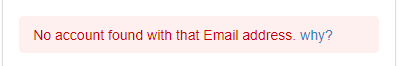
- Please confirm that your customer account email address is entered in correctly
- Your account may be under a different email address that you own
- You do not have a customer account under this specific catalog at https://maineclewebinars.ce21.com. You can create a new customer account by following this link
(2) If you are receiving the below error message when trying to sign in
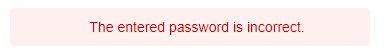
- Please confirm you have entered your password in correctly and do not have CAPS Lock engaged on your keyboard
- Please reset your password by clicking on this link and entering in your customer account email.
or - Click the "Send Email Login Link" button which will email you a link for a password-free sign-in.
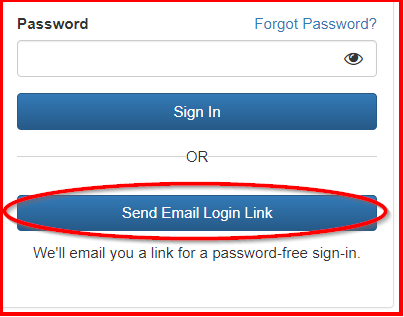
If you don't know what your user information is, please reach out to customer support for further assistance or to have your login information reset.
Please wait ...

